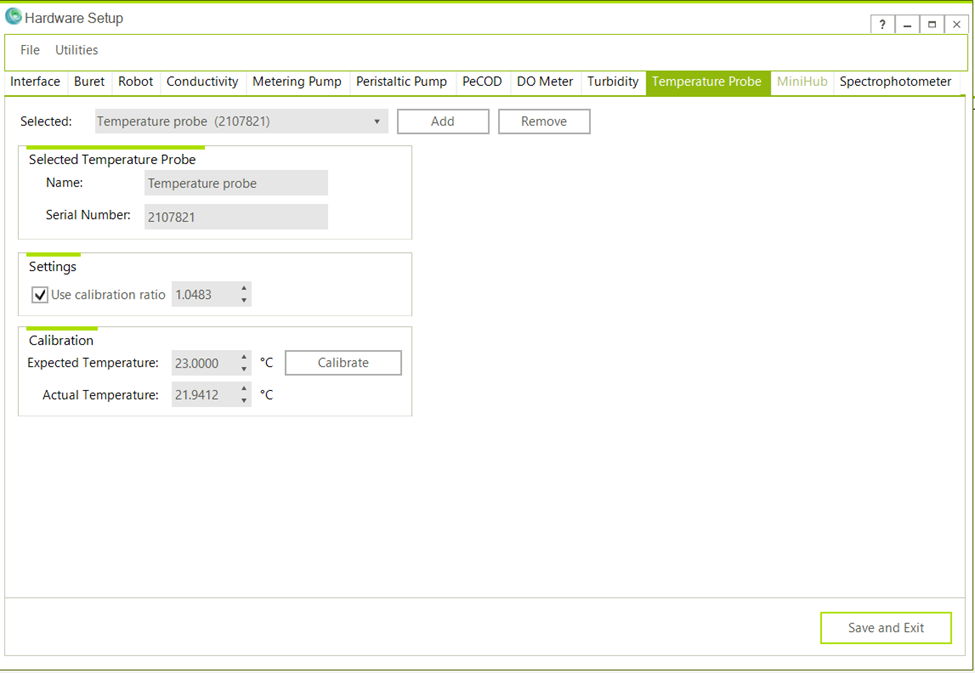Temperature probes require calibration to increase accuracy. Once your temperature probe is installed ensure the driver is downloaded. Click here to download the driver, the computer will need to be restarted after installation of the driver. You are now ready to calibrate the temperature probe following the steps below:
1. Open Mantech Pro and enter Hardware Configuration.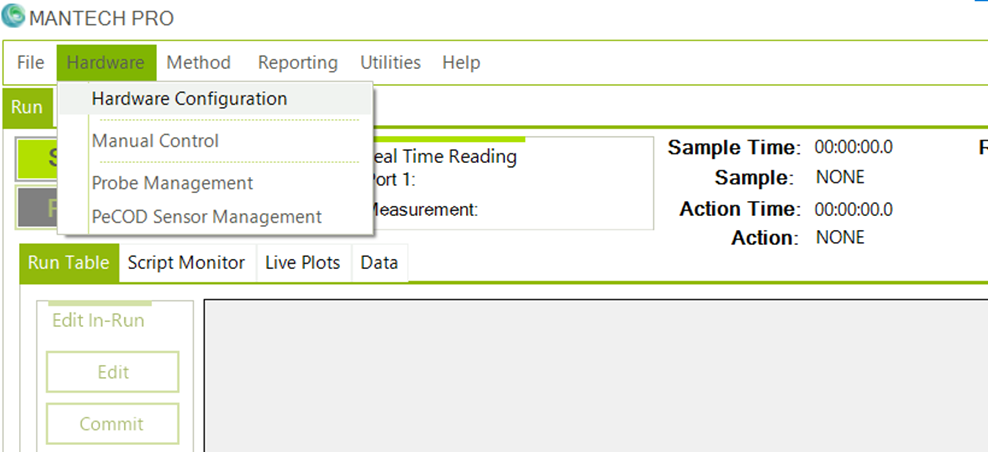
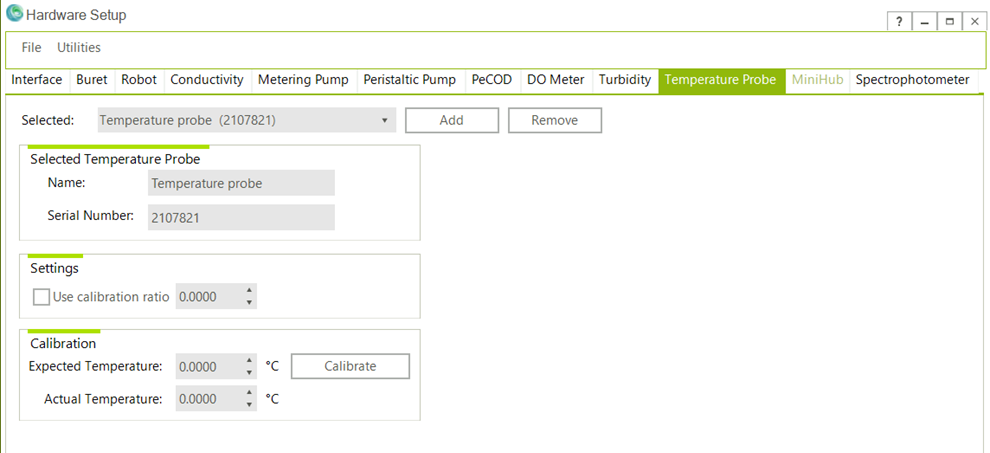

4. Click the box for Use calibration ratio that was generated from the expected and actual temperatures. 5. Click Save and Exit.
5. Click Save and Exit.