The flowrate of the dosing (metering pumps) are configured in the Hardware → Hardware Configuration → Metering Pump tab. The flowrate calibration feature is enabled once the Flow Rate Source is set to Measured Flowrate.
Procedure:
- Navigate to Hardware/Hardware Configuration/Metering Pump.
- If there are multiple metering pumps on your instrument, ensure the correct pump is selected from the drop down menu. Ensure the Flow Rate Source is Measured Flowrate.
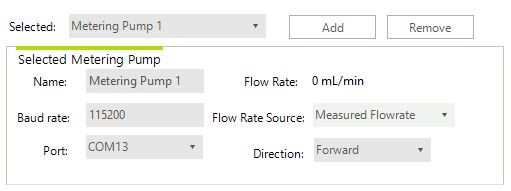
3. For the estimated flowrate, enter 30, then click Estimate Pump Speed. A Pump Speed of 300 RPM should appear. Now click Set Speed.
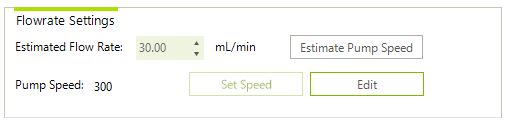
4. Enter in the duration you wish to operate the pump for, and then click Start. Note: Ensure the pump line is primed with solution before starting your flowrate test.
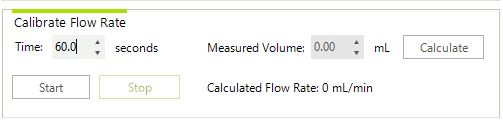
5. After the timer has counted down and the pump has dispensed solution, typically the test is repeated at least 3 times, and the averaged volume is calculated. Enter the averaged volume into the field called "Measured Volume", then click Calculate. This will update the flowrate of the pump:
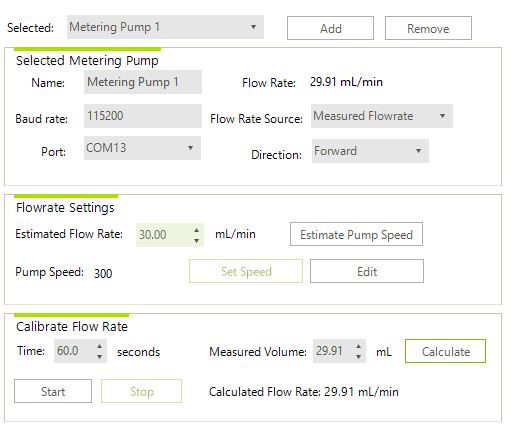
6. Click Save and Exit when finished.
Are you still experiencing difficulty calibrating your IntelliDose™ pumps? Contact our technical support team here.
