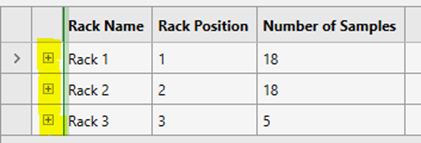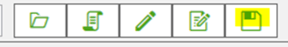How do I manually enter DO and temperature readings in BOD Pro software?
This feature is found in the Run Initials Due → Finals menu.
- Load your run.
- Expand the run grid view of each rack:
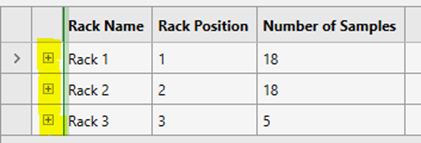
- Click the "Enter DO and Temperature Manually" button located beside the Save button.
- Once all DO and Temperatures are entered, click Save Run:
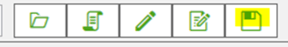
- Each sample that received a DO and Temperature entry will be highlighted green to denote that the DO information of the sample has been saved in the software.
- Load the "Calculation Script" to calculate the Depletion and BOD of all bottles.