There are columns named 'Dilution Added?', 'Seed Added?', and 'Inhibitor Added?', that can be added to your Run Initials screen, where if the checkbox is checked, BOD Pro will understand that the respective reagent was already dispensed.
Procedure:
- Navigate to Template/Run Screen Settings.
- The main Run Screen adjusted will be the Initial BOD (i.e. Run Initials).
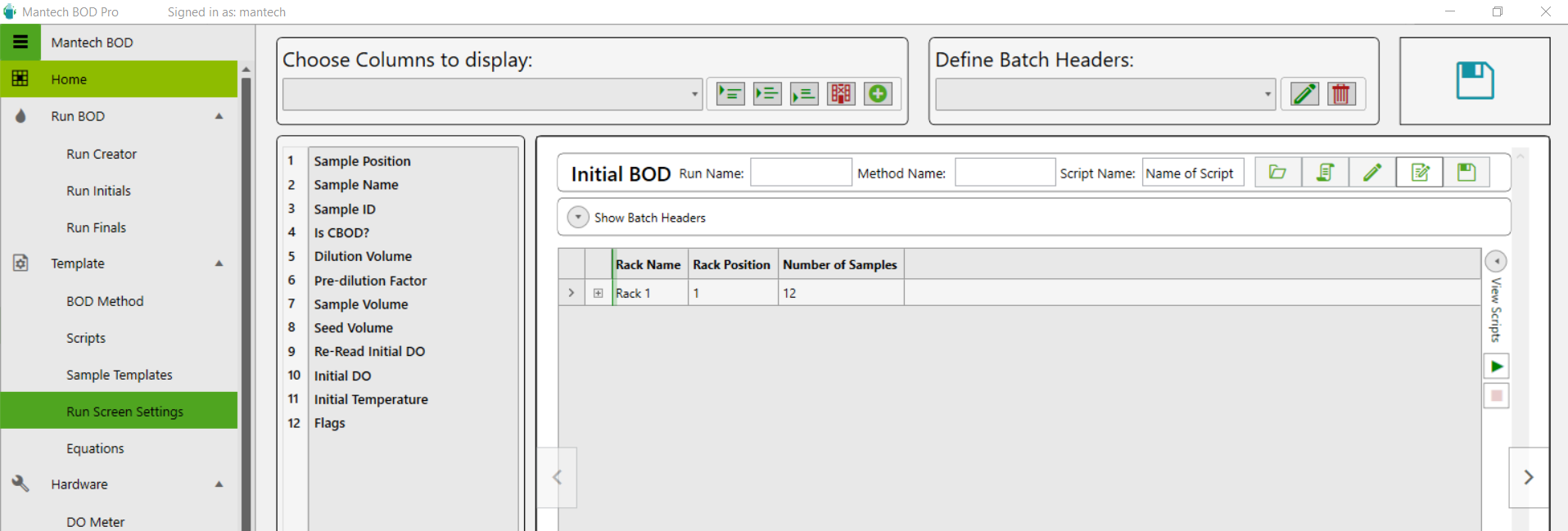
- The main Run Screen adjusted will be the Initial BOD (i.e. Run Initials).
- At the top, under the section called Choose Columns to display, there is a dropdown menu that will list all the possible columns that could appear on the Initials run screen. Locate 'Dilution Added?' and 'Seed Added?'.
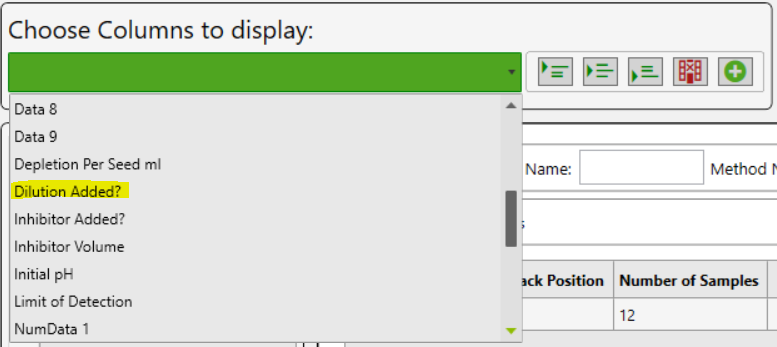
- Use any of the three options to insert into the list of columns down below.
- The column can be selected, then dragged into the desired position.
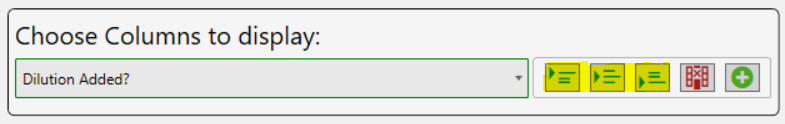
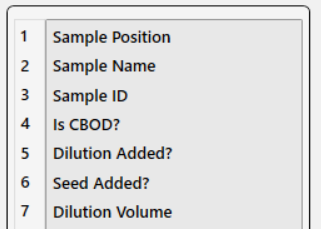
- The column can be selected, then dragged into the desired position.
- Repeat for all desired columns, and then click Save located on the top right of the screen.
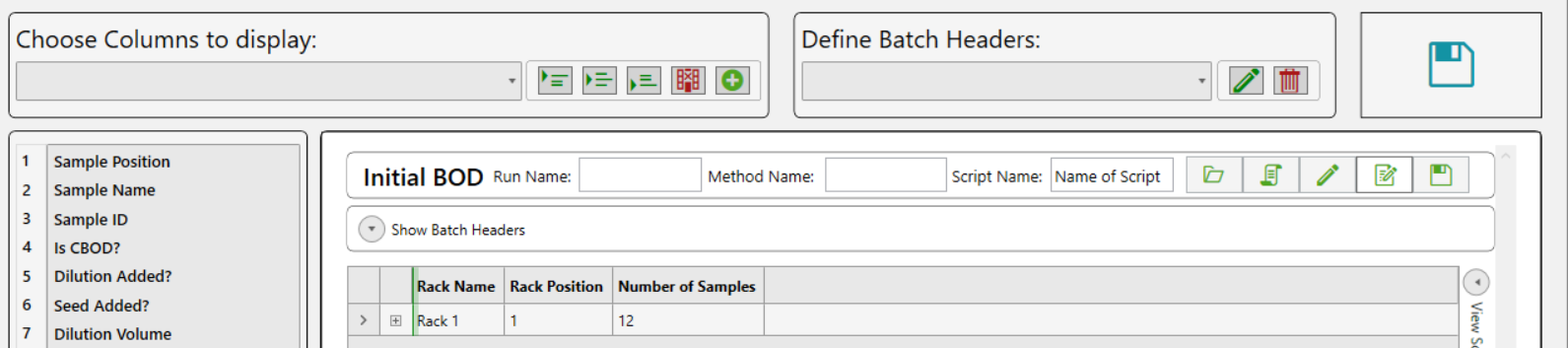
- Runs loaded on the Run Initials Screen will display the new additional columns. Simply check the checkbox if one or all of the reagent options were dispensed/pre-filled in the bottle.
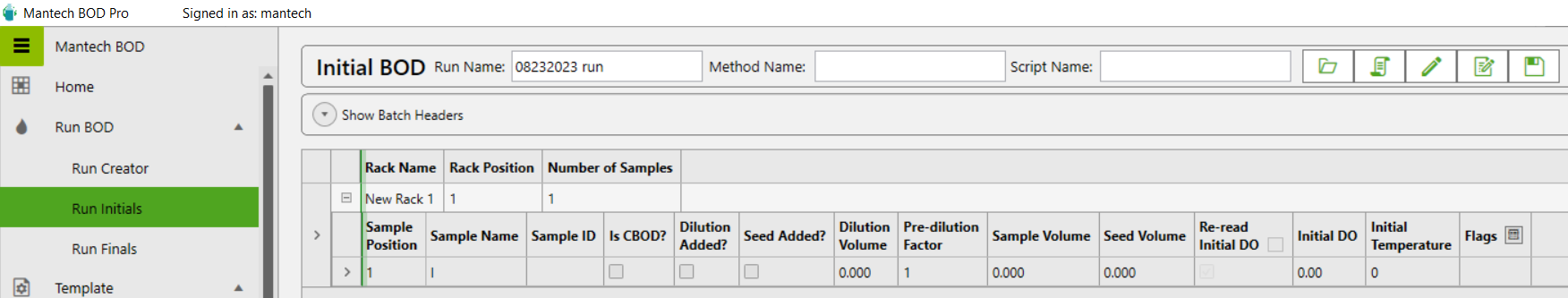
Need assistance? Contact our technical support team here.
